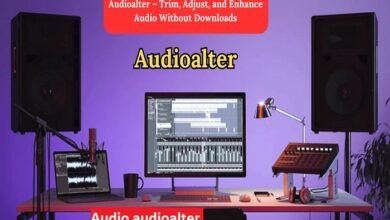Is AudioAlter Safe? A Comprehensive Guide to the Online Audio Editing Tool

In this blog post, we’ll dive deep into the safety of AudioAlter and explore all aspects of its usage. We will analyze its security features, the types of services it offers, user experiences, and whether it’s a reliable platform to use. By the end of this article, you should have a better understanding of AudioAlter’s safety and whether it fits your needs.
What Is AudioAlter?
Before diving into the safety concerns surrounding AudioAlter, it’s essential to understand what the platform offers. AudioAlter is an online audio editing tool designed for users who want to modify audio files quickly and without the need for complex software. It offers a variety of features, including:
- Audio effects (reverb, echo, pitch change, etc.)
- Conversion between different audio formats
- Volume and speed adjustments
- Noise removal
Since it’s an online tool, it requires no downloads or installations. Users simply upload their audio file, apply changes, and download the modified version. But while the convenience and versatility are clear, many users are concerned about the safety and security of their personal data when using AudioAlter. Let’s explore whether these concerns are valid.
Is AudioAlter Safe for Privacy?
When it comes to online platforms, one of the first things to consider is how they handle user data. Is AudioAlter safe for your personal audio files? In general, AudioAlter has a good track record of ensuring user privacy. The website does not require users to create an account, which means there’s less risk of exposing sensitive personal information.
Additionally, the platform explicitly states that it does not retain any files once they have been processed. After you download the edited audio file, the original and modified files are deleted from their servers. This policy significantly reduces the chances of unauthorized access to your data. However, it is important to note that, like any online service, there are inherent risks when uploading files to any platform. It’s always a good idea to avoid uploading highly sensitive or personal audio files to online services, just to be cautious.
Security Measures of AudioAlter
Another critical aspect to consider when determining whether AudioAlter is safe is the security measures the platform employs. AudioAlter uses standard security protocols, including SSL encryption, to protect your data while it’s being transferred. This means that when you upload or download files from the platform, your data is encrypted, which helps to safeguard it from potential cyber threats.
However, it’s important to remember that, while encryption ensures the safety of your data during transfer, it does not fully protect you from all risks. As with any online tool, there is always the possibility of security vulnerabilities that could arise. To mitigate this risk, ensure that your own internet connection is secure and use trusted antivirus software while interacting with online platforms like AudioAlter.
Does AudioAlter Contain Malware or Adware?
When considering whether AudioAlter is safe, one common concern is the potential presence of malware, adware, or other unwanted programs. Some online tools may bundle additional software with their services, which can pose a threat to your computer’s security.
Based on user feedback and reviews, AudioAlter does not appear to contain any harmful malware or intrusive adware. The website is relatively straightforward, and there are no noticeable pop-ups or redirects to suspicious sites. The tool also doesn’t require any additional downloads other than the audio file you’re working with.
However, always exercise caution when interacting with any online platform. Ensure your web browser’s security settings are up-to-date, and be wary of any unexpected redirects or pop-ups, which could indicate a potential threat.
User Reviews and Experiences with AudioAlter
A great way to gauge the safety of any online tool is by looking at user experiences and reviews. So, is AudioAlter safe based on the feedback from its users?
Overall, AudioAlter receives a variety of user reviews. Most users appreciate its ease of use, quick results, and the ability to perform basic audio editing without requiring advanced knowledge. Many users also praise the fact that it’s a web-based platform that doesn’t require them to download complex software.
However, some users have raised concerns about the quality of the audio after editing. While the platform works for basic tasks, some users mention that the output quality may not always meet their expectations. Additionally, a few users have expressed concerns about occasional slowdowns or minor glitches when using the site.
In terms of safety, the majority of users report that they did not encounter any security issues or problems while using AudioAlter. However, as with any online platform, experiences can vary, and it’s always recommended to read recent reviews before using a service.
Advantages of Using AudioAlter
While safety is an essential factor, we should also consider the advantages of using AudioAlter. The platform provides several benefits that make it a convenient choice for users:
- Free and Accessible: AudioAlter is free to use and requires no sign-up, making it accessible to everyone.
- No Installation Required: Since it’s a web-based tool, users don’t need to install any software or worry about updates.
- Quick Results: The editing process is fast, with the ability to modify and download audio in minutes.
- User-Friendly Interface: The platform is simple to navigate, even for those with minimal audio editing experience.
- Variety of Effects: Whether you need to adjust pitch, speed, or add effects, AudioAlter provides multiple options for editing audio files.
These features make AudioAlter an attractive choice for casual users looking to edit audio quickly without diving into complex software like Audacity or Adobe Audition. However, while it’s convenient and relatively safe, always consider the nature of the files you are uploading.
How to Ensure Your Safety While Using AudioAlter
While AudioAlter has a reputation for being a secure platform, it’s still important to take certain precautions when using it. Here are some tips to help ensure your safety:
- Use Antivirus Software: Before uploading any files, make sure your device is protected by up-to-date antivirus software.
- Avoid Sensitive Information: Refrain from uploading sensitive or confidential files to any online tool, including AudioAlter.
- Use Strong Internet Security: Ensure your internet connection is secure by using a VPN or checking for SSL encryption.
- Review User Experiences: Stay informed by checking recent reviews to identify any potential security issues or vulnerabilities.
- Keep Backups: Always have a backup of your original audio file before making any edits.
By following these simple precautions, you can significantly reduce the risk of any issues while using AudioAlter.
Conclusion
So, is AudioAlter safe? Based on its privacy policies, security measures, and user feedback, AudioAlter appears to be a relatively safe platform for online audio editing. It provides a user-friendly interface, a range of useful features, and employs basic security protocols like SSL encryption to protect your data. While there’s no guarantee that any online platform is 100% free from risks, AudioAlter has demonstrated that it takes steps to safeguard user information.
However, as with any online tool, always be cautious when uploading personal or sensitive files. If you need to edit highly confidential content, it might be safer to use offline editing software. For casual editing, though, AudioAlter offers a safe and convenient solution.
FAQs
1. Is AudioAlter free to use? Yes, AudioAlter is free to use and does not require a sign-up or subscription.
2. Can I use AudioAlter on my mobile device? Yes, AudioAlter is accessible on mobile devices as long as you have an internet connection.
3. Does AudioAlter store my audio files? No, AudioAlter deletes all uploaded files after processing, ensuring they are not stored on their servers.
4. Is AudioAlter secure from malware? There have been no reports of malware or adware associated with AudioAlter, and it uses SSL encryption for data transfers.
5. Can I use AudioAlter for professional audio editing? While AudioAlter is great for basic editing, it may not provide the advanced features necessary for professional audio editing tasks. For more complex needs, consider using dedicated software like Adobe Audition or Audacity.