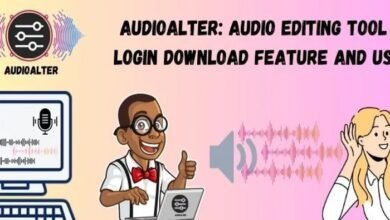Exploring the API of AudioAlter: A Comprehensive Guide
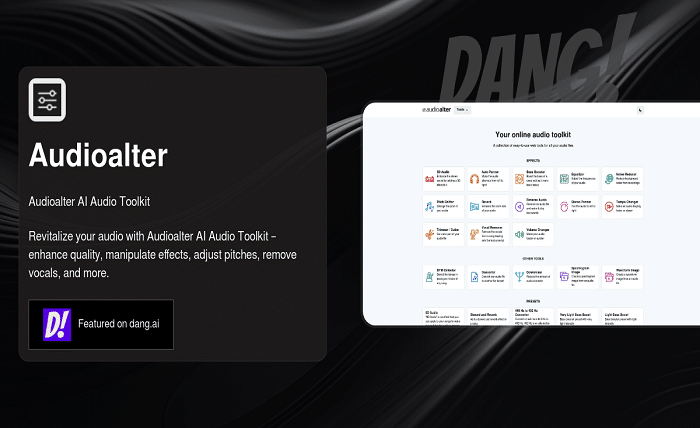
What is AudioAlter API?
AudioAlter’s API is a powerful tool designed for integrating advanced audio processing features into various applications. The platform offers a simple and efficient way to manipulate audio files without requiring deep expertise in audio engineering. Whether you want to change the pitch of a song, adjust its speed, or add effects, the AudioAlter API allows you to do it with ease.
The API provides a user-friendly interface that can be accessed through HTTP requests. This allows developers to integrate the functionality into web and mobile applications quickly. It also offers flexibility for a variety of use cases, making it one of the go-to options for anyone needing advanced audio manipulation tools.
Key Features of the AudioAlter API
The AudioAlter API boasts an array of powerful features that cater to different audio processing needs. Here are some of the key features:
- Audio Effects: Users can apply effects such as reverb, echo, and distortion, helping them create custom audio for their applications.
- Speed & Pitch Adjustment: The API enables users to change the speed and pitch of audio tracks, which is particularly useful in music production and media editing.
- Volume Control: With the AudioAlter API, you can easily adjust the volume of your audio files without compromising on quality.
- File Conversion: The platform supports converting audio files between various formats, allowing developers to ensure compatibility across different systems.
- Noise Removal: AudioAlter’s noise reduction tool helps in cleaning up recordings, ensuring the final audio output is clear and professional.
These features are designed to be simple to use, even for developers who may not have a background in audio engineering. They provide significant value to a wide variety of applications, from media and entertainment to education and healthcare.
Benefits of Using the AudioAlter API
Using the AudioAlter API offers numerous benefits for developers and users alike. Here are some of the advantages you can expect:
- Ease of Integration: With its well-documented API and simple setup process, integrating AudioAlter’s features into your application is quick and straightforward.
- Cost-Effective Solution: Instead of building complex audio processing systems from scratch, you can rely on AudioAlter’s API, saving both time and money.
- Scalability: The API is designed to scale with your needs. Whether you’re working on a small project or developing a large-scale application, AudioAlter’s API can handle the load.
- High-Quality Audio Processing: The platform ensures that all audio manipulations are done with minimal loss of quality, making it ideal for professional audio production.
- Wide Compatibility: AudioAlter supports various audio formats, making it suitable for diverse use cases across different industries.
The combination of these benefits makes the AudioAlter API an excellent choice for developers and businesses looking to leverage audio manipulation capabilities in their projects.
How to Integrate AudioAlter API into Your Application
Integrating the AudioAlter API into your application is a smooth process, thanks to its well-documented guides and resources. Here’s a general overview of the steps involved:
- Create an Account: To get started, sign up for an AudioAlter account and generate an API key. This key will authenticate your requests.
- Read the Documentation: AudioAlter provides comprehensive API documentation that covers all available endpoints and how to use them.
- Make API Requests: Using the API key, you can make HTTP requests to various endpoints. For example, you might send a POST request to apply an effect to an audio file.
- Handle Responses: The API will return responses with information about the status of your request and any data related to the manipulation of the audio.
- Test and Refine: As you integrate the API into your application, test it thoroughly to ensure everything works smoothly. You can experiment with different parameters to achieve the desired results.
By following these steps, you can quickly harness the power of the AudioAlter API in your application and start delivering exceptional audio experiences to your users.
Use Cases for the AudioAlter API
The versatility of the AudioAlter API means it can be used in a wide range of applications. Some of the most common use cases include:
1. Music Production
For music producers, the ability to manipulate tracks’ speed, pitch, and effects can make all the difference. AudioAlter’s API allows for seamless integration of these features into music production software, enabling creators to refine their sound with precision.
2. Podcast Editing
Podcasters can use the AudioAlter API to edit their audio tracks efficiently. Whether it’s reducing background noise, adjusting volume levels, or adding effects, the API simplifies the editing process.
3. Education and E-Learning
Educational platforms can use the AudioAlter API to provide interactive audio experiences for their users. For instance, language learning apps can adjust the speed of audio clips to help users better understand speech at different rates.
4. Speech-to-Text Applications
For speech-to-text applications, clarity of the recorded audio is crucial. AudioAlter’s noise removal and volume adjustment features can help ensure the recordings are as clear as possible, improving the accuracy of transcription.
5. Game Development
In the gaming industry, sound design is vital for creating immersive experiences. Game developers can use the AudioAlter API to apply effects, adjust the pitch, and manipulate sound files, enhancing the overall gaming experience.
Pricing Plans for AudioAlter API
AudioAlter offers a variety of pricing plans designed to cater to different user needs. Whether you are working on a personal project or managing a large-scale enterprise solution, you can find a plan that suits your budget. The plans typically include a free tier with limited features, as well as paid tiers that offer more robust functionality and higher usage limits.
The pricing is flexible, allowing you to scale according to your needs. Whether you’re a freelancer working on small projects or a business requiring extensive API usage, AudioAlter provides options that can accommodate your specific requirements.
Conclusion
The AudioAlter API offers a robust suite of tools for anyone looking to manipulate audio files. Whether you’re a developer, content creator, or audio enthusiast, this API provides everything you need to edit and enhance audio. Its user-friendly interface, combined with powerful features like pitch adjustment, noise removal, and effect application, makes it an indispensable tool for a variety of applications.
If you’re looking to integrate advanced audio processing into your app or project, the AudioAlter API is a cost-effective and scalable solution. It simplifies complex audio tasks, allowing you to focus on building innovative and engaging user experiences.
FAQs
1. What types of audio file formats does the AudioAlter API support? The AudioAlter API supports a wide range of audio formats, including MP3, WAV, and OGG, ensuring compatibility with most systems.
2. Can I use the AudioAlter API for real-time audio processing? Yes, the AudioAlter API can be used for real-time audio processing, although this may depend on the complexity of the operations you are performing.
3. Does the AudioAlter API provide support for both audio effects and file conversion? Yes, the AudioAlter API allows users to apply various audio effects and convert files between different formats, all in one platform.
4. How do I handle errors when using the AudioAlter API? The API provides detailed error messages and status codes to help you troubleshoot and resolve any issues during integration or usage.
5. Is there a limit on how many API calls I can make? Yes, the number of API calls depends on the pricing plan you select. The free plan has limited requests, while paid plans offer higher limits and additional features.