Online Audio Converter: Everything You Need to Know
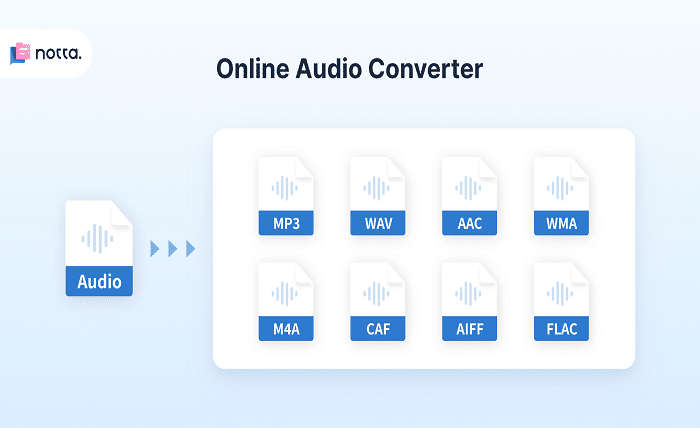
Introduction
In the digital age, audio files come in various formats, and often, we need to convert these files to a different format for compatibility with different devices or platforms. An online audio converter is a tool that allows you to convert audio files from one format to another without the need to install any software on your device. This blog post will delve into the world of online audio converters, exploring their features, benefits, and how to choose the best one for your needs.
What is an Online Audio Converter?
An online audio converter is a web-based tool that allows users to convert audio files from one format to another. These converters support a wide range of audio formats, including MP3, WAV, AAC, FLAC, and many others. The key advantage of using an online audio converter is that it eliminates the need to download and install software, making the process quick and convenient. Whether you need to convert a song, podcast, or any other audio file, an online audio converter can handle the task efficiently.
Popular Audio Formats Supported by Online Audio Converters
When using an online audio converter, it’s important to know the various audio formats that it can handle. Some of the most popular formats include MP3, known for its high compression and compatibility; WAV, which is often used for high-quality, uncompressed audio; and AAC, which is commonly used in Apple devices. Additionally, many online audio converters support formats like FLAC, OGG, and WMA, catering to different needs depending on the desired audio quality and file size.
How to Use an Online Audio Converter
Using an online audio converter is generally a straightforward process. First, you need to choose a reliable converter that supports the audio formats you want to convert. Next, upload your audio file to the converter’s website, select the output format, and click the convert button. Within moments, the converted file will be ready for download. Many online audio converters also offer additional features such as trimming, adjusting bitrate, or changing the audio channel, giving you more control over the conversion process.
Benefits of Using an Online Audio Converter
There are several benefits to using an online audio converter. One of the main advantages is convenience—there’s no need to install software, and you can access the converter from any device with an internet connection. Online audio converters also save time, as they typically offer fast conversion speeds. Moreover, they are user-friendly, making them accessible even to those with limited technical knowledge. Many online audio converters are also free to use, making them a cost-effective solution for audio conversion needs.
Top Features to Look for in an Online Audio Converter
When choosing an online audio converter, certain features can enhance your experience. Firstly, ensure the converter supports a wide range of audio formats, so you have the flexibility to convert various file types. Look for converters that offer high-speed conversion without compromising on quality. Additional features like batch conversion, which allows you to convert multiple files at once, and customization options like bitrate adjustment can be highly beneficial. Security is also important, so choose a converter that ensures your files are deleted from the server after conversion.
Best Online Audio Converters Available Today
Several online audio converters have gained popularity due to their reliability and range of features. Tools like Online Audio Converter, Zamzar, and Convertio are among the top choices. These platforms offer support for a multitude of formats, fast conversion speeds, and user-friendly interfaces. Each of these converters has unique features that cater to different user needs, whether you’re looking for simplicity or advanced customization options. Exploring these top online audio converters can help you find the perfect tool for your requirements.
Security Considerations When Using an Online Audio Converter
While online audio converters are convenient, it’s crucial to consider security when using these tools. Since you’re uploading files to a web server, there’s a risk of unauthorized access if the platform is not secure. To mitigate this risk, choose an online audio converter that encrypts your data during transfer and deletes files from the server after the conversion process. Additionally, check the privacy policy of the converter to ensure your data is handled responsibly. Using a reputable online audio converter can help protect your files and personal information.
How to Choose the Right Online Audio Converter for Your Needs
Selecting the right online audio converter depends on your specific needs. If you frequently work with large audio files, look for a converter that supports batch processing. For those needing high-quality conversions, choose a converter that offers lossless formats like FLAC. If you prioritize speed and simplicity, opt for a user-friendly platform that requires minimal steps to complete a conversion. Additionally, consider the platform’s compatibility with your devices and any additional features that might enhance your audio conversion tasks.
Common Issues and Troubleshooting Tips for Online Audio Converters
Although online audio converters are generally reliable, users may occasionally encounter issues. Common problems include slow conversion speeds, file size limitations, and compatibility issues with certain formats. To troubleshoot these issues, ensure you have a stable internet connection, and try converting smaller files if you’re hitting a size limit. If the converter doesn’t support your desired format, consider trying a different tool. Most issues can be resolved by selecting a more compatible online audio converter or by adjusting the file settings before uploading.
Alternatives to Online Audio Converters
While online audio converters are highly convenient, they are not the only option available. Desktop software like Audacity and Adobe Audition offer more advanced features for users who need extensive audio editing capabilities. These programs often support a wider range of formats and provide higher customization levels. Additionally, there are mobile apps available that allow audio conversion directly on your smartphone or tablet. Understanding these alternatives can help you choose the best tool for your audio conversion needs, whether online or offline.
Future Trends in Online Audio Conversion
As technology evolves, online audio converters are expected to become even more sophisticated. Future trends may include faster conversion speeds, support for emerging audio formats, and integration with cloud storage services for easier file management. Additionally, as artificial intelligence and machine learning become more prevalent, we may see online audio converters offering automated suggestions for optimizing audio quality. Staying updated with these trends will ensure you continue to benefit from the latest advancements in online audio conversion technology.
Conclusion
Online audio converters have revolutionized the way we handle audio files, offering a convenient and efficient solution for converting various formats. Whether you’re a professional working with high-quality audio or a casual user needing to convert files for personal use, an online audio converter provides a versatile tool for all your needs. By understanding the features, benefits, and potential issues of online audio converters, you can make informed decisions and choose the best converter for your requirements.
FAQs
1. What is the best online audio converter?
The best online audio converter depends on your specific needs. Popular options include Online Audio Converter, Zamzar, and Convertio, all of which offer a range of features and support for various formats.
2. Is it safe to use an online audio converter?
Using a reputable online audio converter that encrypts your data and deletes files after conversion is generally safe. Always check the privacy policy and security features of the platform.
3. Can I convert multiple files at once using an online audio converter?
Yes, many online audio converters offer batch conversion features, allowing you to convert multiple files simultaneously, saving you time and effort.
4. What formats are supported by online audio converters?
Online audio converters typically support a wide range of formats, including MP3, WAV, AAC, FLAC, OGG, and WMA, among others.
5. Do online audio converters reduce the quality of the audio file?
Most online audio converters allow you to choose the desired quality level during conversion. Some formats, like MP3, involve compression that may reduce quality, while lossless formats like FLAC maintain high audio quality.





