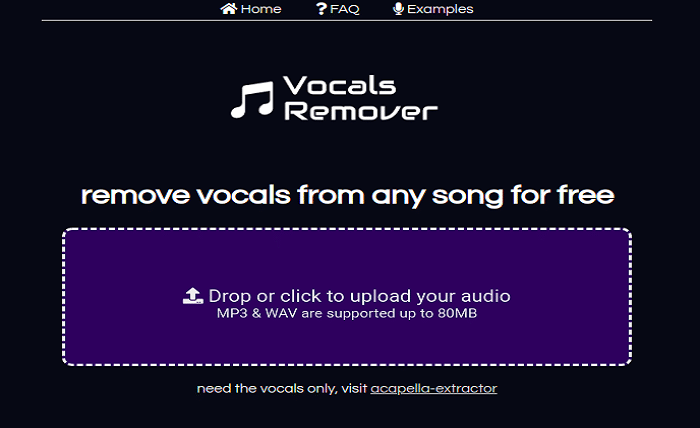
What is AudioAlter Vocal Remover?
AudioAlter Vocal Remover is an online tool that allows users to remove vocals from audio tracks with minimal effort. By using advanced algorithms and machine learning models, this tool isolates the vocal frequencies and removes them, leaving behind the instrumental parts of the song. The process is done automatically, which makes it highly accessible for anyone, whether they have technical expertise or not. All you need is an audio file, and within seconds, you’ll have a version without vocals.
How Does AudioAlter Vocal Remover Work?
The AudioAlter Vocal Remover uses phase inversion technology to cancel out the frequencies that are typically associated with the vocals in a song. This technology works by analyzing the stereo channels of an audio file. Since vocals are often mixed in the center of the track (in both left and right channels), the tool identifies these frequencies and removes them through phase inversion.
The software also relies on machine learning techniques to enhance its accuracy. By training its models on thousands of tracks, AudioAlter Vocal Remover can better identify and isolate vocal frequencies, improving its performance with each use. The result is a clean, instrumental track that can be used for various purposes, including remixing and karaoke.
Benefits of Using AudioAlter Vocal Remover
There are several benefits to using AudioAlter Vocal Remover, especially for music producers, DJs, and anyone who enjoys making remixes or karaoke versions of songs. Some of the top benefits include:
- Easy to Use: You don’t need to be an expert in music production to use this tool. The interface is straightforward, and the process is automated.
- High-Quality Output: Despite being a simple tool, the quality of the instrumental output is impressive. The vocals are often removed with minimal distortion to the remaining audio.
- Time-Saving: Traditionally, removing vocals from a track required complex audio editing software and a lot of time. With AudioAlter, this process can be completed in just a few clicks.
- Free to Use: One of the standout features of AudioAlter Vocal Remover is that it’s free to use. Users can upload audio files and remove vocals without paying for any subscriptions or licenses.
- Versatility: It works with various music genres and file types, making it a versatile solution for people across the music industry.
AudioAlter Vocal Remover Features
The AudioAlter Vocal Remover comes packed with features that make it stand out from other vocal remover tools. Some of its key features include:
- Fast Processing: One of the most notable features of AudioAlter is its speed. It takes only a few seconds to process most audio files.
- High-Quality Results: The tool does not sacrifice sound quality. It ensures that the instrumental track remains clear, without heavy distortion.
- Multiple File Formats Supported: Whether your audio file is in MP3, WAV, or another format, AudioAlter Vocal Remover can handle it.
- Free and Accessible: Users can access the tool directly from their web browser without the need for any software installation. This makes it incredibly convenient for casual users and professionals alike.
- Automatic Processing: The tool automatically detects and processes vocals, which removes the need for manual adjustments.
Who Can Benefit from AudioAlter Vocal Remover?
The AudioAlter Vocal Remover is a valuable tool for various types of users in the music and entertainment industry. Some of the key people who can benefit from using this tool include:
1. Music Producers
Music producers can use AudioAlter Vocal Remover to create instrumental versions of popular songs, making it easier to remix tracks or create new content. By removing vocals, they can also sample portions of songs to build beats and add new layers to existing music.
2. DJs
DJs who enjoy creating mashups or remixes can use the tool to extract instrumental parts of songs. This allows them to craft unique mixes that blend elements from multiple songs, without the restrictions of pre-existing vocals.
3. Karaoke Enthusiasts
Karaoke lovers often seek instrumental tracks to sing along with. AudioAlter Vocal Remover makes it easier for individuals to turn their favorite songs into karaoke versions without needing access to a special karaoke file or equipment.
4. Educators and Musicians
Music teachers and students can use AudioAlter Vocal Remover as a tool to practice or analyze songs. By removing vocals, they can focus on the instrumental aspects, helping musicians to improve their skills.
How to Use AudioAlter Vocal Remover
Using AudioAlter Vocal Remover is incredibly simple, even for those who have never edited audio before. Here’s a step-by-step guide:
Step 1: Upload Your Audio File
Visit the AudioAlter Vocal Remover website and click on the “Upload” button to select the audio file you want to work with. The tool supports MP3, WAV, and other common audio file formats.
Step 2: Process the Track
Once your file is uploaded, the tool will automatically detect the vocals and remove them. This usually takes a few seconds, depending on the size of the file.
Step 3: Download the Instrumental Track
After the processing is complete, the tool will provide a link to download the instrumental version of your track. Click the download button to save the file to your computer.
Step 4: Enjoy Your New Track
Once you have the instrumental version of the song, you can use it for remixing, karaoke, or any other project you have in mind.
Limitations of AudioAlter Vocal Remover
While AudioAlter Vocal Remover is a powerful tool, it does have some limitations. For instance:
- Quality of the Output: While the tool does an excellent job of removing vocals, there may still be slight remnants of the vocal frequencies in some tracks, especially if they are panned off-center.
- Stereo Tracks: The tool works best on stereo tracks where vocals are mixed in the center. Tracks with unusual stereo placements or heavy effects may not yield the best results.
- File Size Restrictions: Some versions of the tool may have limits on the size of the audio file that can be processed. Larger files may require a premium service or may not work at all on free versions.
Conclusion
The AudioAlter Vocal Remover is an essential tool for anyone involved in music production, remixing, or karaoke. Its ease of use, high-quality output, and versatility make it a standout choice for creators who need quick and reliable vocal removal. Whether you’re a professional DJ, a music producer, or simply a fan of karaoke, this tool can help you unlock new creative possibilities and enhance your musical projects.
By embracing the capabilities of AudioAlter Vocal Remover, you can save time, streamline your workflow, and take your audio editing to the next level. It’s a powerful yet accessible solution for anyone who wants to manipulate music tracks and experiment with different instrumental arrangements.
FAQs
1. Is AudioAlter Vocal Remover free to use? Yes, AudioAlter Vocal Remover is completely free to use. You can upload and process audio files without any cost.
2. How long does it take to remove vocals with AudioAlter? The process is typically completed within a few seconds, depending on the file size and the complexity of the track.
3. Can AudioAlter remove all types of vocals from a song? While AudioAlter Vocal Remover works well on most tracks, some songs may have vocals that are mixed in a way that makes them harder to remove completely. The tool performs best on stereo tracks where vocals are panned in the center.
4. What file formats does AudioAlter support? AudioAlter Vocal Remover supports various audio file formats, including MP3, WAV, and others.
5. Can I use the instrumental version for commercial purposes? Yes, the instrumental tracks created using AudioAlter Vocal Remover can be used for various purposes, including remixes, DJ sets, and karaoke. However, be sure to check the copyright status of the original track before using it commercially.





