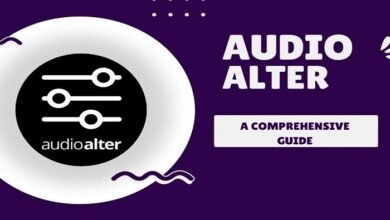Enhance Your Sound with Audioalter Reverb: A Comprehensive Guide

When it comes to enhancing audio quality, reverb is one of the most versatile tools in a creator’s arsenal. Audioalter Reverb, a standout feature from the popular online audio editing platform Audioalter, has revolutionized how users add depth, ambiance, and professional polish to their soundtracks. Whether you’re a budding podcaster, an indie musician, or a seasoned sound engineer, this guide will show you how to master Audioalter Reverb for extraordinary results.
Reverb: What Makes Audioalter Reverb Unique?
Reverb, short for reverberation, simulates the way sound reflects in different spaces, creating a sense of depth and environment. Audioalter Reverb takes this a step further by offering intuitive, web-based controls that let you experiment with various settings effortlessly. Unlike traditional reverb plugins that require hefty downloads and advanced expertise, Audioalter provides a user-friendly solution that’s accessible from any device with an internet connection.
With Audioalter Reverb, you can:
- Add natural or artificial ambiance to dry audio tracks.
- Simulate various environments, from cozy rooms to expansive concert halls.
- Enhance audio clarity while maintaining authenticity.
The simplicity and versatility of Audioalter Reverb make it an excellent choice for professionals and beginners alike.
How to Use Audioalter Reverb: A Step-by-Step Guide
Using Audioalter Reverb is straightforward, thanks to its minimalist design and streamlined functionality. Here’s how you can get started:
- Upload Your Audio File: Go to the Audioalter website and choose the reverb tool. Upload your audio file directly.
- Adjust Reverb Settings: Use the sliders to customize reverb time, decay, and mix levels.
- Preview and Refine: Listen to real-time previews as you tweak the settings.
- Download Your Enhanced Audio: Once satisfied, download the updated file in your preferred format.
Audioalter Reverb empowers users to experiment with soundscapes effortlessly, making it ideal for quick edits or detailed refinements.
Key Benefits of Audioalter Reverb for Audio Projects
Incorporating Audioalter Reverb into your audio editing workflow offers numerous advantages:
1. Ease of Use
Audioalter Reverb is designed with simplicity in mind, eliminating the steep learning curve associated with many professional tools.
2. Accessibility
Since it’s web-based, there’s no need for expensive software or powerful hardware. All you need is an internet connection.
3. Customizability
With its adjustable parameters, Audioalter Reverb allows you to fine-tune your audio to suit any project.
4. Versatility
From podcasts and video soundtracks to music production, Audioalter Reverb can enhance any type of audio content.
5. Cost-Effective
Most features on Audioalter, including reverb, are available for free or at a minimal cost, making it an economical choice for creators.
Applications of Audioalter Reverb Across Different Fields
1. Music Production
Musicians can use Audioalter Reverb to add depth and richness to their tracks, creating a professional sound without expensive studio equipment.
2. Podcasting
Podcasters can enhance voice clarity and add subtle ambiance, ensuring an engaging listening experience.
3. Video Editing
Filmmakers and video editors can create immersive soundscapes, simulating environments like bustling cafes or serene forests.
4. Sound Design
Audioalter Reverb is perfect for crafting unique sound effects for games, animations, and other creative projects.
Tips and Tricks for Getting the Best Results with Audioalter Reverb
To maximize the potential of Audioalter Reverb, consider these tips:
- Understand Your Audio Needs
Identify whether your project requires subtle enhancements or dramatic reverb effects. - Experiment with Settings
Don’t hesitate to test various presets and customize parameters to find the perfect balance. - Combine with Other Tools
Audioalter offers additional tools like equalizers and noise reducers. Use them in tandem with reverb for a polished output. - Keep It Balanced
Avoid overusing reverb, as excessive effects can muddy the audio. - Monitor Your Results
Always preview the changes on different devices to ensure consistent quality.
Why Audioalter Reverb is a Game-Changer
In the crowded market of audio editing tools, Audioalter Reverb stands out due to its simplicity, flexibility, and quality output. It bridges the gap between professional-grade tools and user-friendly platforms, making high-quality audio editing accessible to everyone. Whether you’re working on a passion project or a commercial venture, Audioalter Reverb equips you with the tools needed to elevate your sound.
Conclusion
From music production to video editing, Audioalter Reverb has proven to be an indispensable tool for enhancing audio quality. Its ease of use, cost-effectiveness, and adaptability make it a must-have for creators looking to add depth and dimension to their projects. Start experimenting with Audioalter Reverb today and experience the difference it can make in your audio work.
FAQs
1. What is Audioalter Reverb?
Audioalter Reverb is an online tool that adds depth and ambiance to audio by simulating different sound environments.
2. Is Audioalter Reverb free to use?
Yes, most features of Audioalter Reverb are free, with optional premium upgrades for advanced functionality.
3. Can I use Audioalter Reverb on mobile devices?
Absolutely! Audioalter Reverb is a web-based tool compatible with any device that has an internet connection.
4. What audio formats are supported by Audioalter Reverb?
Audioalter Reverb supports popular formats like MP3, WAV, and FLAC, ensuring compatibility with most projects.
5. Is Audioalter Reverb suitable for professional use?
Yes, while it’s user-friendly, Audioalter Reverb delivers professional-grade results, making it suitable for various applications.