Enhance Your Sound with Audioalter Equalizer: A Comprehensive Guide
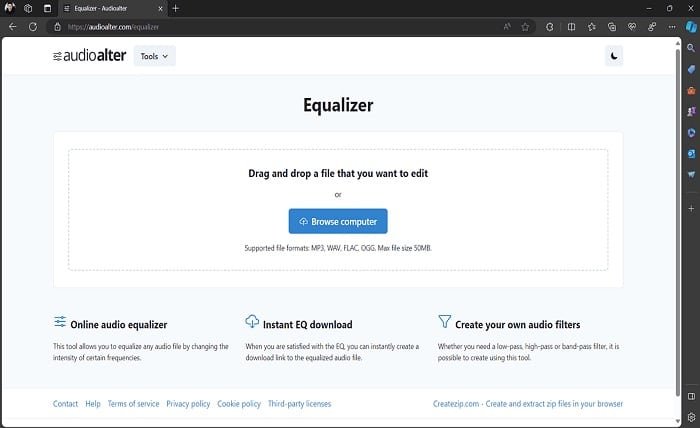
The Audioalter Equalizer is a cutting-edge tool designed to transform how you interact with audio. Whether you’re an audiophile looking to fine-tune your favorite tracks or a casual listener seeking clarity in sound, this equalizer offers a seamless solution. Unlike traditional equalizers, Audioalter provides an intuitive interface combined with advanced features, making it suitable for beginners and pros alike.
In this guide, we’ll delve deep into everything you need to know about the Audioalter Equalizer—from its features to practical tips on how to maximize its potential.
What is an Audioalter Equalizer?
At its core, an Audioalter Equalizer is a digital tool that allows users to adjust the frequency levels of audio tracks. It works by boosting or reducing certain frequencies, giving you greater control over how sound is perceived. Whether you’re balancing bass, enhancing treble, or customizing mid-tones, Audioalter Equalizer ensures you achieve the perfect sound balance.
This tool sets itself apart by being user-friendly while delivering professional-grade audio adjustments. Whether you’re streaming music, editing podcasts, or improving voice clarity, Audioalter Equalizer offers unparalleled versatility.
Key Features of Audioalter Equalizer
The Audioalter Equalizer boasts a plethora of features that cater to a wide range of users. Here’s a breakdown of what makes it a standout option:
- Intuitive Interface: Designed with simplicity in mind, the equalizer ensures that even beginners can navigate effortlessly.
- Frequency Customization: Modify specific frequency ranges to achieve a personalized sound profile.
- Preset Options: Choose from preloaded presets tailored for various genres, including rock, jazz, and classical music.
- Real-Time Adjustments: Make changes on the fly and instantly hear the difference.
- Device Compatibility: The equalizer works seamlessly across multiple platforms, including desktop and mobile devices.
These features make the Audioalter Equalizer a go-to tool for anyone serious about improving their audio experience.
How to Use Audioalter Equalizer Effectively
Getting started with the Audioalter Equalizer is straightforward, but achieving the best results requires a bit of practice. Follow these steps to harness its full potential:
- Upload Your Audio File: Begin by uploading the track you want to modify directly to the Audioalter platform.
- Choose a Preset or Manual Mode: Opt for a preset that matches your needs or switch to manual mode for granular control.
- Adjust Frequency Bands: Use the sliders to fine-tune bass, mid-range, and treble frequencies.
- Preview Changes: Always listen to your adjustments in real-time to ensure they match your expectations.
- Export the File: Once satisfied, save the modified file in your preferred format.
With regular use, the Audioalter Equalizer becomes an indispensable part of your audio toolkit.
Benefits of Using Audioalter Equalizer
Why should you choose the Audioalter Equalizer over other options? Here are the key benefits:
- Enhanced Audio Clarity: Eliminate background noise and emphasize critical frequencies.
- Custom Sound Profiles: Tailor the sound to your unique preferences, whether it’s booming bass or crisp highs.
- Improved Listening Experience: Enjoy music, podcasts, and videos as they were meant to be heard.
- Ease of Use: Even without prior experience, you can quickly master the tool.
By leveraging the Audioalter Equalizer, you gain the power to elevate every listening experience.
Who Can Benefit from Audioalter Equalizer?
The Audioalter Equalizer isn’t just for professionals—it’s designed for everyone. Here’s a look at who stands to gain the most:
- Audiophiles: Fine-tune your favorite tracks to perfection.
- Content Creators: Enhance audio for podcasts, videos, and live streams.
- Gamers: Optimize sound effects for an immersive gaming experience.
- Casual Listeners: Improve the clarity of everyday audio playback.
No matter your level of expertise, the Audioalter Equalizer ensures that you experience audio in its best form.
Tips and Tricks for Optimizing Audioalter Equalizer
To get the most out of your Audioalter Equalizer, consider these practical tips:
- Understand Frequency Ranges: Learn which frequencies correspond to bass, mid-tones, and treble for precise adjustments.
- Use Quality Headphones: Invest in high-quality headphones or speakers to appreciate the changes fully.
- Experiment with Presets: Don’t hesitate to try different presets as a starting point.
- Save Custom Settings: Create and save your unique profiles for quick access.
- Regularly Update the Tool: Keep the Audioalter Equalizer updated to access the latest features and improvements.
With these tips, you can fully unlock the potential of the Audioalter Equalizer and achieve professional-quality results.
Alternatives to Audioalter Equalizer
While the Audioalter Equalizer stands out, exploring other options can provide valuable context. Here are a few alternatives:
- Equalizer APO: A robust equalizer for advanced users, though it lacks the simplicity of Audioalter.
- Viper4Windows: Another popular choice with extensive customization but limited platform compatibility.
- WavePad: An audio editing tool with integrated equalizer features.
Despite these alternatives, the Audioalter Equalizer remains a top pick for its unique blend of functionality and ease of use.
Conclusion
The Audioalter Equalizer is more than just a tool—it’s a gateway to enhanced audio experiences. With its intuitive design, powerful features, and unmatched versatility, it caters to a wide audience, from audiophiles to casual listeners. Whether you’re editing a podcast, fine-tuning your favorite playlist, or simply exploring new soundscapes, Audioalter Equalizer delivers the control and clarity you need.
By following the tips outlined in this guide, you’ll be well on your way to mastering the art of sound customization with the Audioalter Equalizer.
FAQs
1. What is the Audioalter Equalizer used for?
The Audioalter Equalizer is used to adjust the frequency levels of audio tracks, allowing users to enhance or modify sound quality.
2. Is Audioalter Equalizer beginner-friendly?
Yes, the Audioalter Equalizer is designed with an intuitive interface, making it suitable for both beginners and professionals.
3. Can I use Audioalter Equalizer on mobile devices?
Absolutely! The Audioalter Equalizer is compatible with both desktop and mobile platforms for added convenience.
4. Are there presets available in Audioalter Equalizer?
Yes, the tool offers a variety of presets tailored to different music genres and audio preferences.
5. Is Audioalter Equalizer free to use?
While some features of the Audioalter Equalizer are free, advanced functionalities may require a subscription or one-time purchase.




