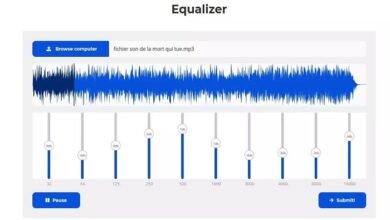Audioalter Online: The Ultimate Tool for Transforming Your Audio Files

Introduction
In the digital age, manipulating audio files has become a fundamental aspect of content creation, whether you’re working on podcasts, music, or video editing. One of the most versatile and accessible tools for audio editing is Audioalter Online. This free online tool offers a range of audio manipulation features, allowing users to adjust, modify, and enhance their audio files effortlessly. From pitch changes to speed adjustments, Audioalter Online caters to both amateur and professional needs.
In this blog post, we’ll explore the various features and benefits of using Audioalter Online, and why it has become a go-to choice for individuals seeking high-quality audio editing tools without the need to download software.
How Audioalter Online Works
Audioalter Online is an entirely web-based platform, meaning you don’t need to install any software to start using it. Simply upload your audio file, select the tool or effect you want to apply, and let the website process your file in real time. The online platform is user-friendly, and all tasks are completed on the website itself, making it an ideal solution for quick edits and adjustments.
The beauty of Audioalter Online lies in its simplicity. Whether you’re a beginner or an expert, the interface is intuitive enough for anyone to navigate. Users can upload a wide variety of file formats, including MP3, WAV, OGG, and more. After uploading, the user can select from different tools such as pitch changer, speed adjuster, reverb effect, and more to enhance or alter the audio file.
The Key Features of Audioalter Online
When you opt for Audioalter Online, you’re choosing a platform packed with multiple features designed to help you modify your audio files efficiently. Let’s look at some of the most notable features it offers:
- Pitch Changer: Adjust the pitch of your audio to make it higher or lower. This tool can help create a variety of effects, such as making a voice sound more feminine or masculine.
- Speed Adjuster: Alter the speed of your audio without affecting its pitch. This is perfect for podcast editors or anyone working with audio that needs to be sped up or slowed down for better clarity or effect.
- Audio Joiner: Combine multiple audio files into one seamless track. This feature is essential when you’re working with several pieces of audio, such as interviews or different segments in a podcast.
- Reverb Effect: Add reverb to your audio to give it a more expansive sound, perfect for musicians or anyone who wants to make their audio more immersive.
- Equalizer: Adjust frequencies in your audio to enhance specific sounds or reduce unwanted noise.
- Volume Normalizer: Automatically adjust the volume levels of your track to ensure consistent sound throughout.
All of these features come together to make Audioalter Online a one-stop-shop for all your audio editing needs.
How to Use Audioalter Online
Using Audioalter Online is straightforward. The process generally involves uploading your file, selecting the desired tool or effect, and downloading the processed file. Here’s a step-by-step guide:
- Visit the Website: Go to the Audioalter Online website.
- Upload Your File: Select the audio file from your computer or device that you want to alter.
- Choose Your Effect: From the list of available tools, select the one you wish to apply (e.g., pitch changer, speed adjuster, etc.).
- Adjust Settings: Fine-tune the effect settings based on your preferences. For instance, if you’re using the pitch changer, you can select how many semitones to raise or lower the pitch.
- Download the Edited File: After the processing is complete, download the new audio file to your device.
This simple and efficient process is what sets Audioalter Online apart from many other audio editing tools available on the web.
Benefits of Using Audioalter Online
There are several key benefits to using Audioalter Online for audio editing:
- Accessibility: Being a web-based tool, Audioalter Online can be accessed from anywhere with an internet connection. There’s no need to worry about system compatibility or space constraints on your device.
- Free to Use: One of the best things about Audioalter Online is that it’s entirely free. While many audio editing software options charge hefty fees, Audioalter Online provides users with powerful tools without any cost.
- No Software Installation Required: You don’t need to install any software or worry about updates. Everything is done online, saving time and storage space.
- Multiple File Formats Supported: Whether you’re working with MP3s, WAVs, or other audio formats, Audioalter Online supports a wide variety of file types, ensuring you can work with whatever audio files you have.
- User-Friendly Interface: The platform is designed with ease of use in mind. You don’t need any previous editing experience to make effective changes to your audio files.
- Quality of Output: Despite being free, Audioalter Online doesn’t compromise on quality. The audio after editing sounds professional, making it suitable for a wide range of audio projects.
Audioalter Online vs. Other Audio Editing Tools
There are many online audio editing tools available, but Audioalter Online stands out for several reasons. Let’s compare it with some alternatives:
- Audacity: While Audacity is a popular free audio editor, it requires installation on your device. Additionally, it has a steeper learning curve compared to Audioalter Online, which is far more beginner-friendly.
- GarageBand: Available for macOS users, GarageBand offers a range of audio editing features, but it’s more geared toward music production and requires a Mac. Audioalter Online, on the other hand, is accessible to anyone with an internet connection.
- Wavepad: Another audio editor, Wavepad offers a comprehensive suite of features, but like Audacity, it requires installation. Audioalter Online has the advantage of being completely web-based.
Overall, Audioalter Online is often the preferred choice for those who want to make quick, simple edits without needing to deal with complex installations or steep learning curves.
Common Use Cases for Audioalter Online
There are a multitude of ways to use Audioalter Online in various fields. Here are a few examples:
- Podcast Editing: Podcasters can use Audioalter Online to alter the pitch and speed of their audio, ensuring the final product is both engaging and professional.
- Music Production: Musicians can add effects like reverb and adjust the pitch of their tracks, allowing them to experiment with different sounds.
- Voiceovers: Voice actors and content creators can modify their recordings, changing the pitch and adding effects to create unique sounds for different characters.
- Language Learning: Audioalter Online can also be used by language learners who want to adjust the speed of audio lessons for easier comprehension.
- Video Editing: If you’re editing videos and need to adjust the accompanying audio, Audioalter Online can help you make quick changes to soundtracks and voiceovers.
Security and Privacy on Audioalter Online
One concern when using online tools is the security and privacy of your data. Fortunately, Audioalter Online ensures that your files are processed securely. The website does not require you to create an account, and once your file has been processed, it is deleted from the server, ensuring your data remains private. Additionally, since the platform doesn’t require software installation, there’s no risk of malware or other security concerns that sometimes arise with downloadable programs.
Conclusion
In conclusion, Audioalter Online is a versatile and accessible platform that provides a wide range of audio editing features. Whether you’re looking to adjust the pitch, speed, or add reverb to your audio files, Audioalter Online has you covered. Its free, easy-to-use nature makes it an excellent choice for beginners and professionals alike. With no installation required and no cost involved, this web-based tool is truly one of the best resources for transforming your audio files with ease.
FAQs
1. Is Audioalter Online really free to use? Yes, Audioalter Online is completely free to use with no hidden costs or subscription fees.
2. Can I use Audioalter Online on my mobile device? Yes, Audioalter Online can be accessed from any device with an internet connection, including smartphones and tablets.
3. What audio file formats does Audioalter Online support? Audioalter Online supports a wide range of audio file formats, including MP3, WAV, OGG, and others.
4. Does Audioalter Online save my audio files after editing? No, Audioalter Online deletes your files after the editing process is complete, ensuring your privacy.
5. Can I use Audioalter Online for professional audio editing? While Audioalter Online is user-friendly and ideal for simple edits, it can also be used for professional purposes due to the high-quality output it delivers.