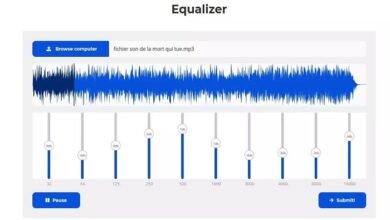The Ultimate Guide to 8D Audio: Transform Your Listening Experience with Audioalter

8D audio has taken the world by storm, offering a captivating listening experience that feels like the sound is moving all around you. Unlike traditional stereo sound, 8D audio uses binaural panning techniques to simulate a 360-degree sound environment. With platforms like Audioalter, creating and experiencing 8D audio has never been easier.
At its core, 8D audio tricks your brain by manipulating the left and right audio channels. This creates the illusion that sound is circling your head, offering an otherworldly listening experience. Whether you’re listening to music or podcasts, 8D audio adds a dynamic touch that transforms ordinary tracks into immersive soundscapes.
Why Use Audioalter for Creating 8D Audio?
Audioalter is an online tool designed for sound enthusiasts looking to experiment with audio effects, including 8D audio. Its user-friendly interface makes it accessible for beginners and professionals alike. With Audioalter, you can upload any audio file and convert it into 8D audio within minutes.
The platform’s simplicity and effectiveness are unmatched. You don’t need expensive software or technical expertise to enjoy the benefits of 8D audio. Audioalter empowers users to take control of their audio content, ensuring a high-quality listening experience that stands out.
Benefits of 8D Audio: Why It’s Worth Trying
The popularity of 8D audio stems from its unique ability to create an immersive environment. Here are some compelling reasons to explore 8D audio using Audioalter:
- Enhanced Listening Experience: Feel as if you’re in a live concert or a 3D environment.
- Stress Relief: The enveloping nature of 8D audio can help calm your mind and reduce stress.
- Focus Improvement: Many listeners report improved focus while studying or working with 8D audio tracks.
- Engaging Content: Make your music or podcasts stand out by adding an innovative 8D effect with tools like Audioalter.
With these benefits, it’s no surprise that Audioalter has become a go-to platform for 8D audio enthusiasts worldwide.
Step-by-Step Guide to Creating 8D Audio with Audioalter
Creating 8D audio is a straightforward process with Audioalter. Follow these steps to transform your tracks:
- Visit Audioalter: Navigate to the official website and select the 8D audio tool.
- Upload Your File: Choose an audio file from your device. Ensure it’s in a supported format like MP3 or WAV.
- Adjust Settings: Customize the audio movement speed and intensity to suit your preferences.
- Preview the Output: Listen to a preview of your 8D audio file to ensure it meets your expectations.
- Download Your File: Once satisfied, download your newly created 8D audio track.
With Audioalter, the process is seamless, making it easy to produce professional-grade 8D audio from the comfort of your home.
The Science Behind 8D Audio
The magic of 8D audio lies in the science of binaural beats and spatial audio processing. By alternating sound frequencies between the left and right ears, 8D audio creates a perception of movement. This effect mimics how humans naturally perceive sound in a physical space.
Audioalter takes this concept and applies it in an intuitive, accessible way. Its algorithm ensures that every track processed achieves a balanced and immersive sound. For creators and listeners alike, Audioalter bridges the gap between cutting-edge audio technology and user-friendly design.
Popular Applications of 8D Audio
8D audio has found its way into various industries, thanks to platforms like Audioalter. Here are some common applications:
- Music: Artists use 8D audio to add depth and innovation to their tracks.
- Podcasts: Podcasters enhance listener engagement with immersive soundscapes.
- Meditation: The calming nature of 8D audio is perfect for relaxation and mindfulness practices.
- Gaming: Developers incorporate 8D effects for a more engaging gameplay experience.
Audioalter’s versatility makes it a favorite among content creators looking to add a unique twist to their projects.
Tips for Getting the Most Out of 8D Audio
To fully enjoy 8D audio, consider these tips:
- Use Quality Headphones: The 8D effect is best experienced with high-quality headphones.
- Choose the Right Tracks: Songs with rich instrumentals and vocals work best.
- Experiment with Audioalter Settings: Don’t be afraid to tweak the movement speed and intensity for optimal results.
- Create a Quiet Environment: Reduce background noise to fully immerse yourself in the audio experience.
With these tips and Audioalter’s easy-to-use tools, you can elevate your listening experience to new heights.
Conclusion
8D audio is more than just a trend—it’s a revolutionary way to experience sound. With Audioalter, you can effortlessly create immersive 8D audio tracks that captivate and engage. Whether you’re a music lover, podcaster, or simply curious, Audioalter is your gateway to the fascinating world of 8D audio.
FAQs
1. What is 8D audio? 8D audio is a sound effect that creates a 360-degree listening experience using binaural audio techniques.
2. How does Audioalter work? Audioalter uses advanced algorithms to convert regular audio files into immersive 8D audio tracks.
3. Do I need special equipment for 8D audio? No, all you need is a pair of quality headphones to experience 8D audio fully.
4. Is Audioalter free to use? Yes, Audioalter offers free tools for creating 8D audio, with premium options for additional features.
5. Can I use 8D audio for professional projects? Absolutely! Audioalter provides high-quality output suitable for professional music, podcasts, and more.